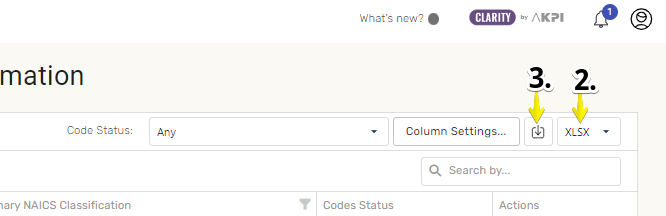May 12, 2023
1.Click the Customer Accounts tab from the left menu.
2.Choose either XLSX or CSV from the dropdown menu, located at the top of the table next to the “Columns Settings” button.
3.Click the export icon to download.
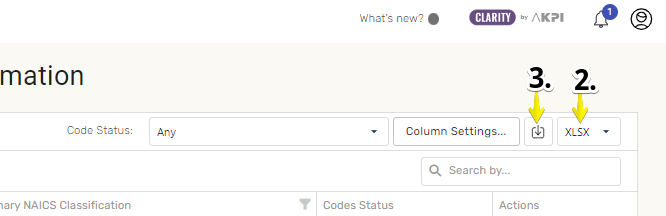
1.Click the Customer Accounts tab from the left menu.
2.Choose either XLSX or CSV from the dropdown menu, located at the top of the table next to the “Columns Settings” button.
3.Click the export icon to download.