Jun 26, 2024
1. Within Understanding
2. Click on AKPI Tools

3. From the drop down, click on AMS Data Upload

4. Choose the last year you are reporting through.

5. Choose the last month you are reporting through.

6. Drag and drop the necessary reports into each box. Once all the reports are "complete" they must be submitted.

7. The Submit Reports button will light up blue. Click "Submit Reports" to complete the upload.
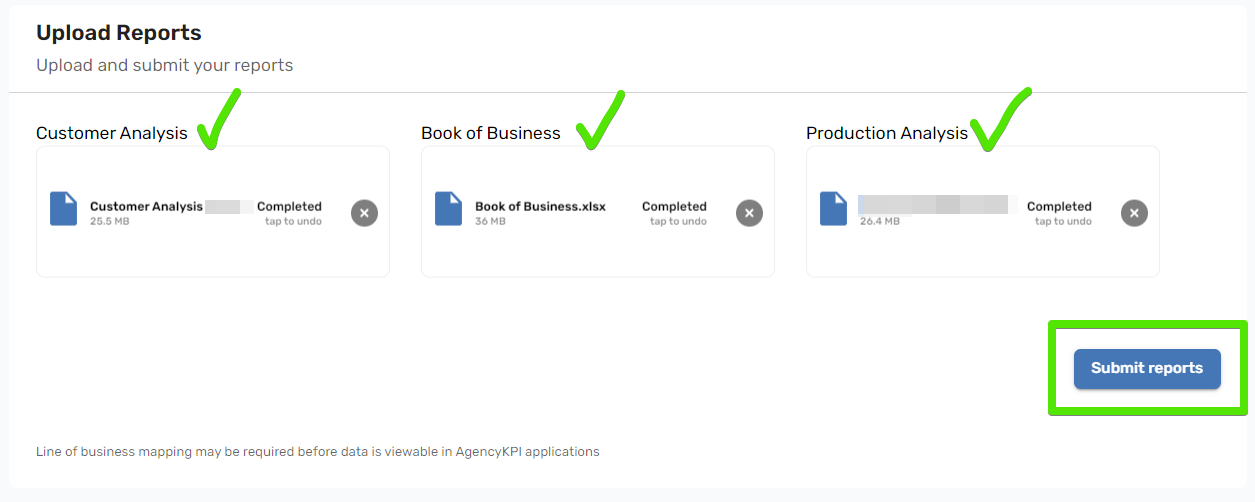
8. You did it! You will be notified that the files loaded successfully!




