Test your Knowledge of Uploading:
1. When I upload I should select the last month and the last year included in the report criteria?
*A. Yes
B. No
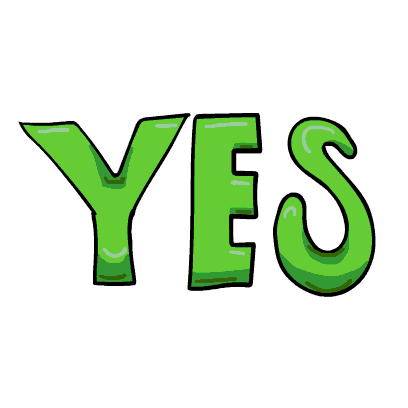
2. When you upload a file, if you receive an error, what should you do?
A. Log out and back in
*B. Click the option to learn more, find out what the error is, and make corrections to your file
*C. Contact AgencyKPI for support
D. Try again at a later date
We always love to hear from you, we are here to help! It would be perfectly acceptable to contact [email protected].
Another option would be to click the "See More" button, find out what the error is and make adjustments in your report criteria. Then you could close out the file with an error, and reload a new file once the corrections were made.
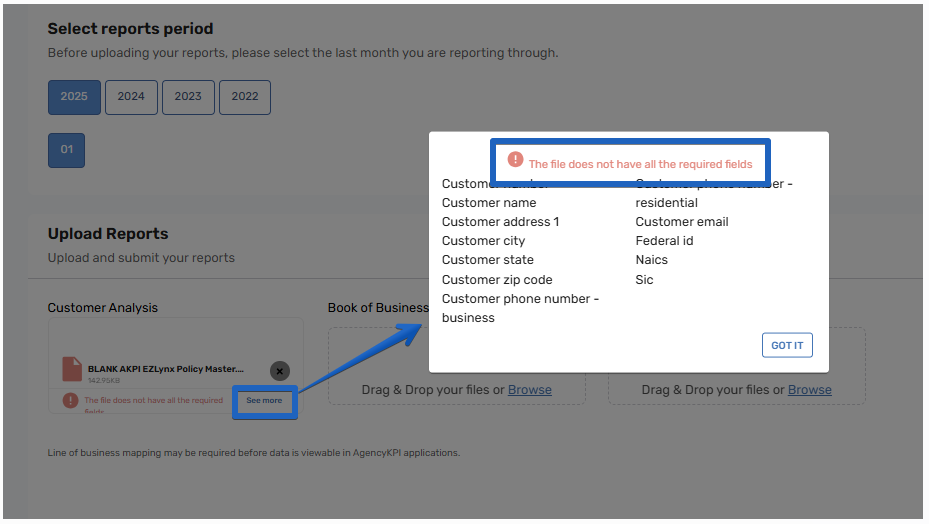
3. When uploading, I am done once all the file boxes are blue and say "Ready to submit?"
A. Yes
*B. No
That was a trick question! Great job, make sure you click "Submit Reports" to complete the file submission process. You want to make sure you see that green bar telling you it was successful before you leave the page.
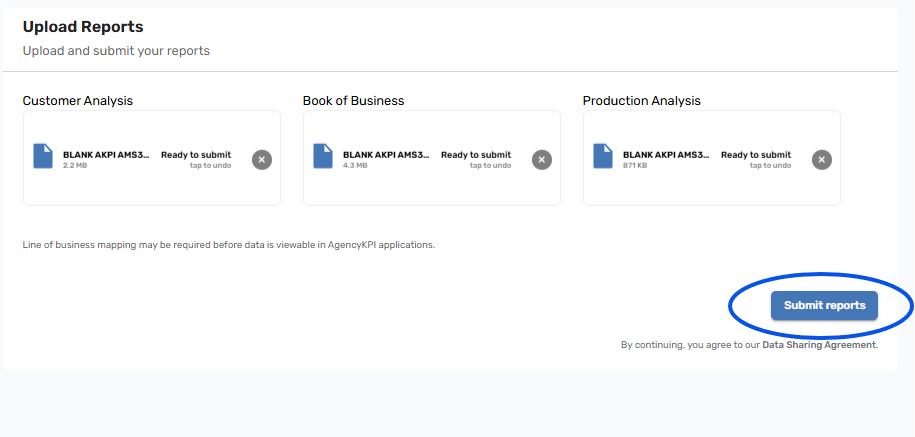
---------------------------------------------------------------------------------------------------
Test your Knowledge of Carrier Production:
1. The data supplied in the Carrier Production tab comes from what data source?
A. The Production file my agency uploads from our AMS
*B. The Carrier file that my network supplies
The Carrier Production is provided from your network each month. They receive these directly from the Carrier, and upload to the platform.
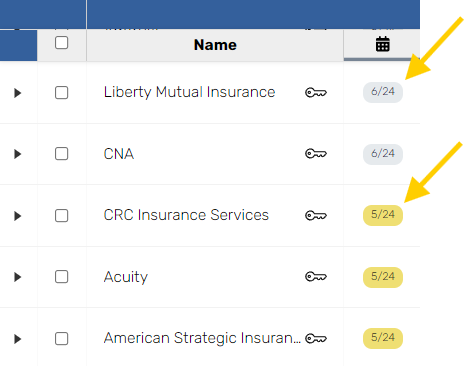
2. What will you need to do to see information in the Carrier Production tab?
A. Contact my network and ask to be included
B. Contact the Carrier and ask to be included
*C. Nothing!
As long as the Carrier is core to your Network or Aggregator, and your agency has subcodes with that carrier, you won't need to do anything!
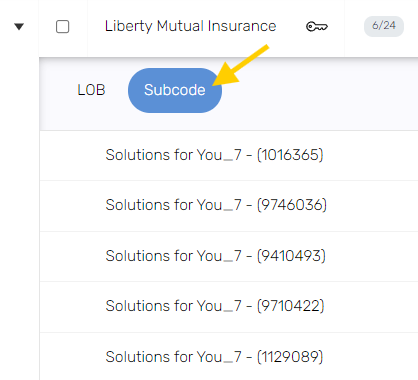
3. What Carriers are included in the Carrier Production view?
*A. My Networks core Carriers
B. All of my Agency's Carriers
The Carriers that are viewable on the Carrier Production tab are only those that are core to your Network. These core relationships are indicated with a key icon.
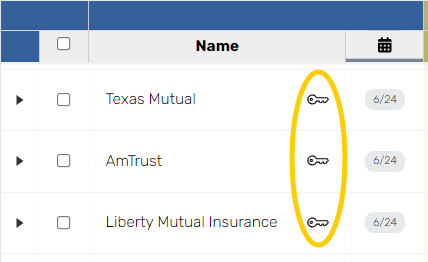
---------------------------------------------------------------------------------------------------
Test your Knowledge of Agency Production:
1. Where does the data come from that supplies the information you see in Agency Production?
A. The Carrier provides this data for us
B. Our Network provides this data for us
*C. We do. It comes from the Production/Transaction reports that we load each month.
The data that is displayed in Agency Production comes from production/transaction file(s) you upload each month from your management system.
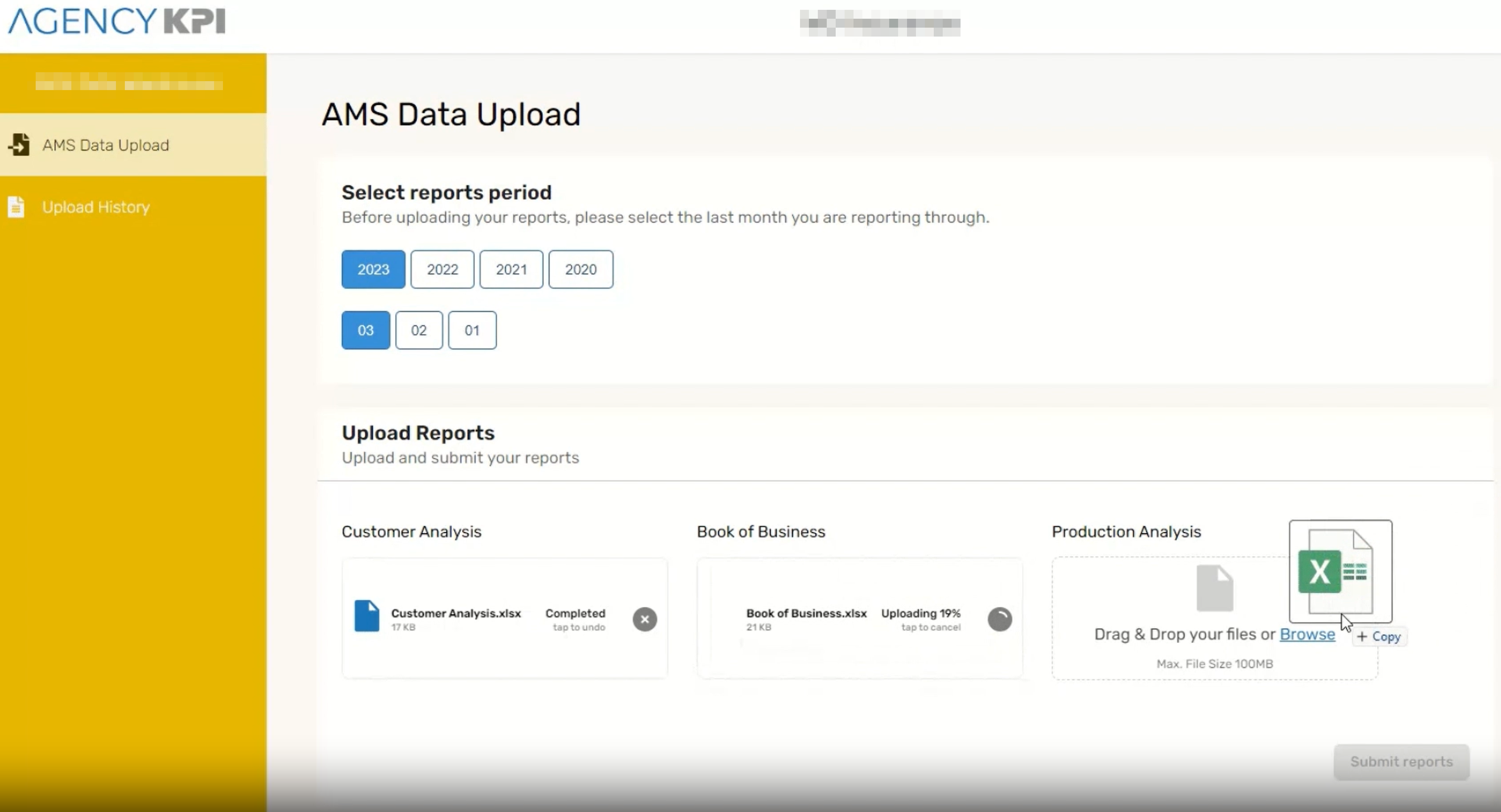
2. Where does the Core and Non-Core designation come from?
A. My agency decides this
*B. My network decides this
C. AgencyKPI decides this
The core or non-core designation comes directly from your Network or Aggregator. These are relationships that are important or "key" to your organization. They are indicated on Understanding by marking them with a key icon.
Easily toggle between Core and Non Core on the Agency Production tab.
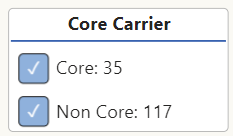
3. I want to download the Agency Production table, is that possible?
*A. Yes
B. No
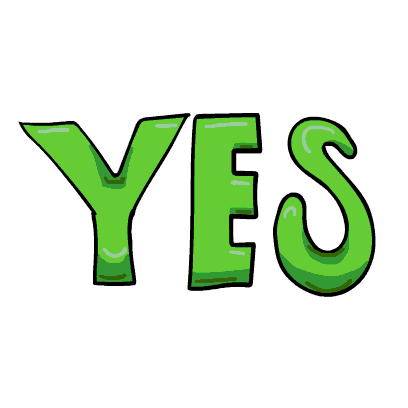
You can download! Move your mouse under the "Clear All Filters" for the menu to appear. Click the 3 dot box and follow the prompt to download.
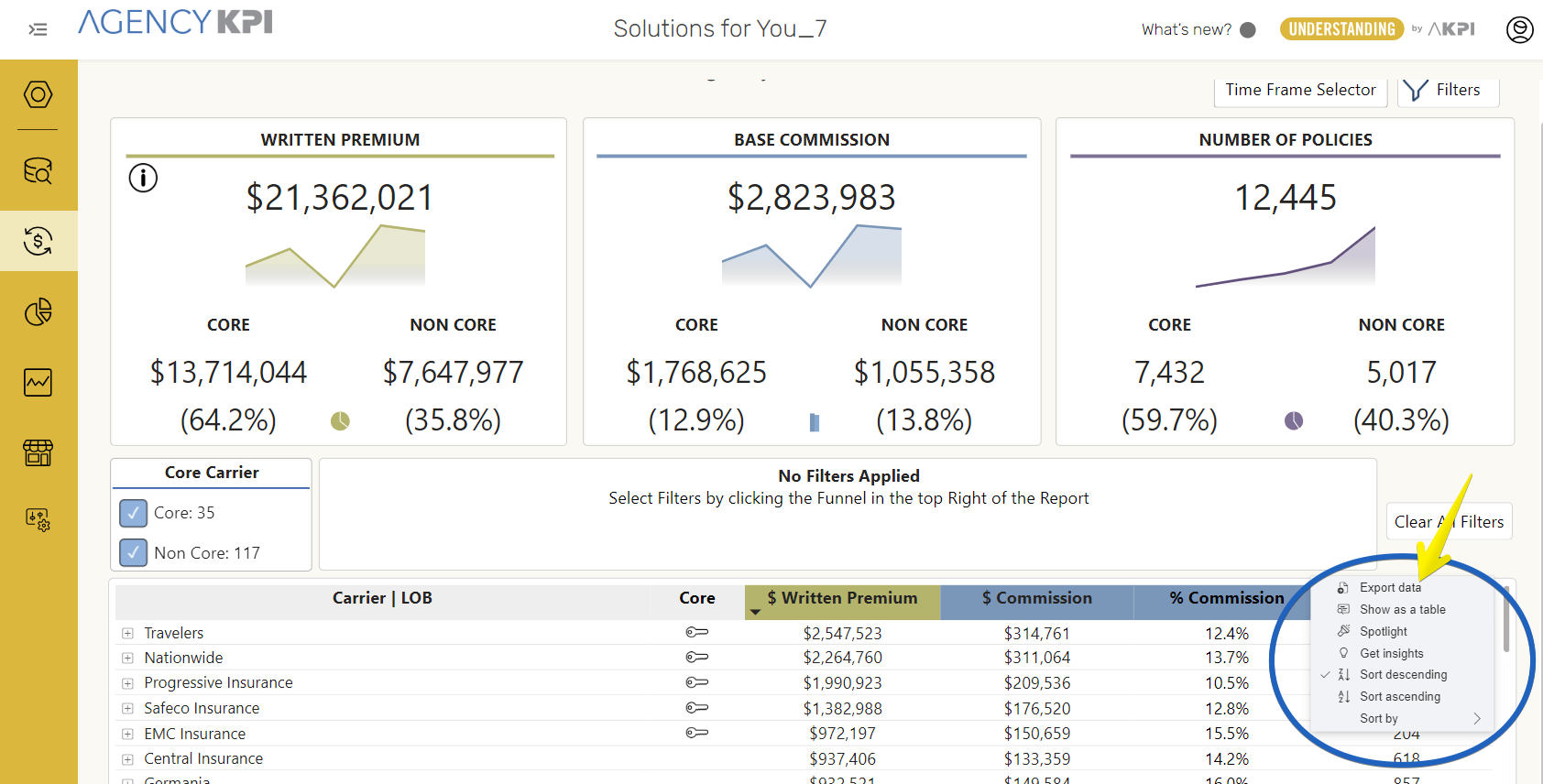
---------------------------------------------------------------------------------------------------
Test your Knowledge of Market Assistance:
1. Included in Market Assistance, you have the ability to view data from what sources?
A. Just my Agency
B. My Agency and my Network
*C. My Agency, my Network, and all Industry data reported to AgencyKPI
Available to you in Market Assistance you will see data from your Agency, your Network or Aggregator, as well as the all industry data provided from everyone that loads to AgencyKPI.
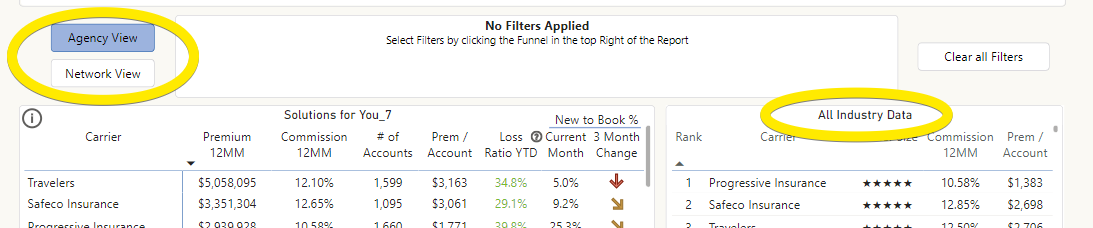
2. You have the ability to view both Personal and Commercial lines in the Market Assistance tool?
*A. Yes
B. No
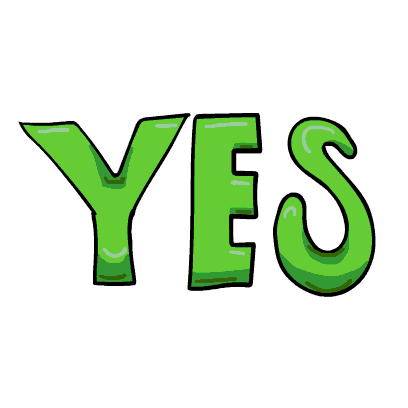
You have the ability to toggle between Commercial and Personal lines.
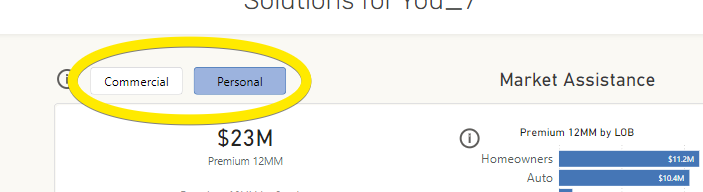
3. What source do the Loss Ratio and New to Book percentages come from?
A. My AMS reports
*B. My Network's Core Carrier production reports
This was a trick question! The Loss Ratio and New to Book percentages are the only items on the Market Assistance report that do not come from your AMS data. These are sourced directly from the Carrier production reports that your Network or Aggregator upload monthly.
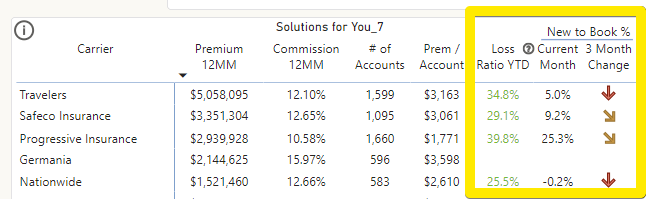
4. Who at your agency might benefit most from Market Assistance?
A. Executives and Administration
B. Account Managers
*C. Sales Team
While we think everyone will benefit from Market Assistance, the Sales Team will find immediate value add. It will allow them to be the expert on all Carriers and NAICS coded business with minimal research or effort outside of the tool.
---------------------------------------------------------------------------------------------------
Test your Knowledge of Revenue Tuner:
1. Which premium is being displayed in Revenue Tuner?
A. Book of Business Premium
B. Invoiced (or Billed) Premium on active and inactive policies in the last 12 months
*C. Invoiced (or Billed) Premium on active policies in the last 12 months
The premium that is displayed in the Revenue Tuner comes from the invoiced (or billed) premium on active policies in the last 12 months.
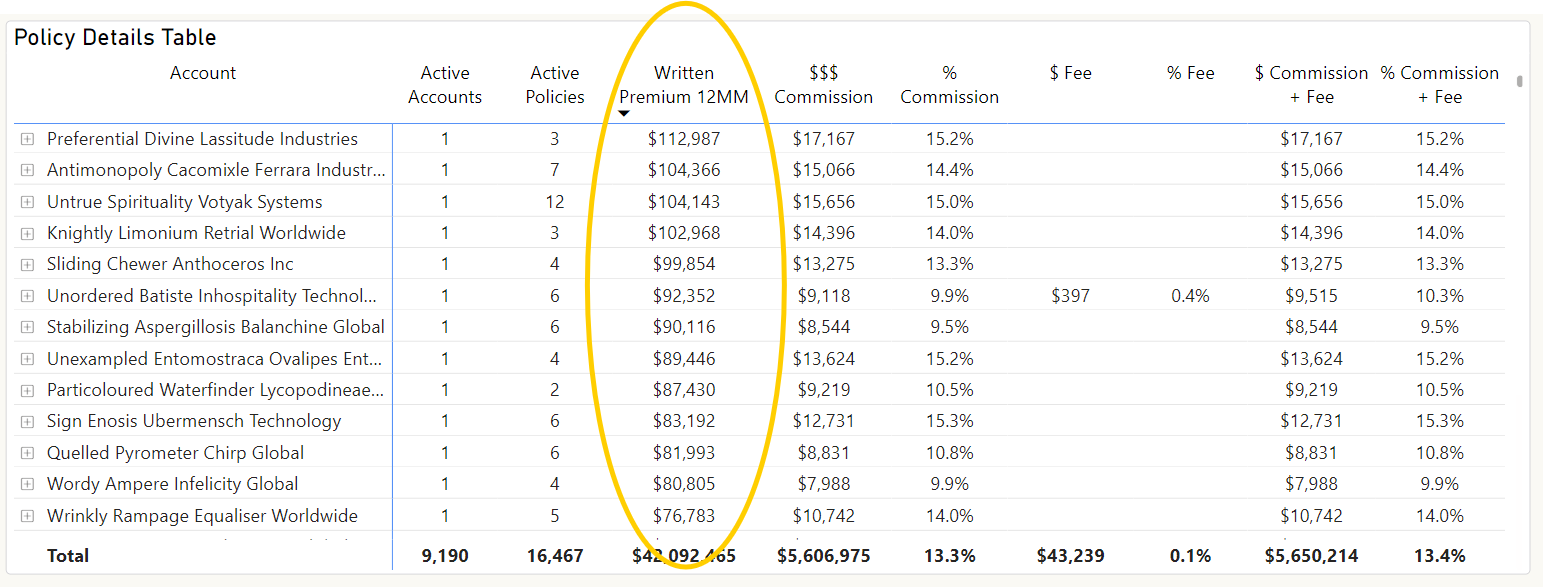
2. What types of business are included in the Revenue Tuner?
A. Life and Health
*B. Commercial
*C. Personal
*D. Bonds
*E. Crop
F. Financial Products
Commercial, Personal, Bonds, and Crop are all the types of business included in the Revenue Tuner.
Plus many more, see the filters section of Revenue Tuner for the full list:
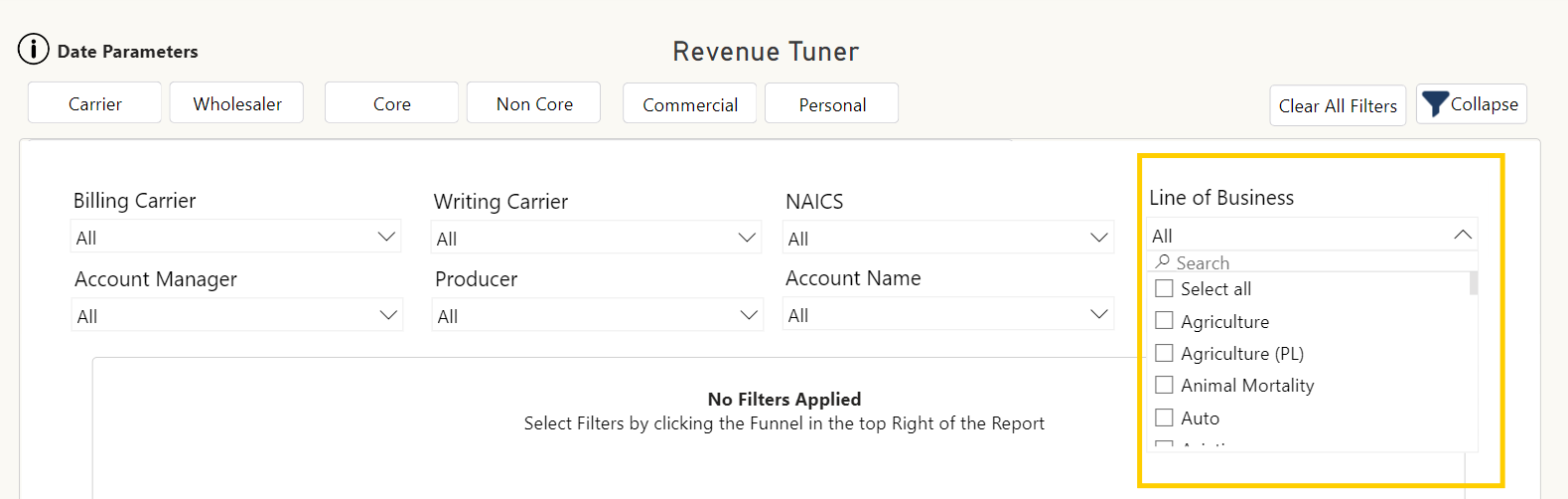
3. True or False: Agency fee income is only available for agencies on Epic or AMS360?
A. True
*B. False
Agency fee income is only available for agencies on Epic, AMS360, Nexsure and Sagitta!
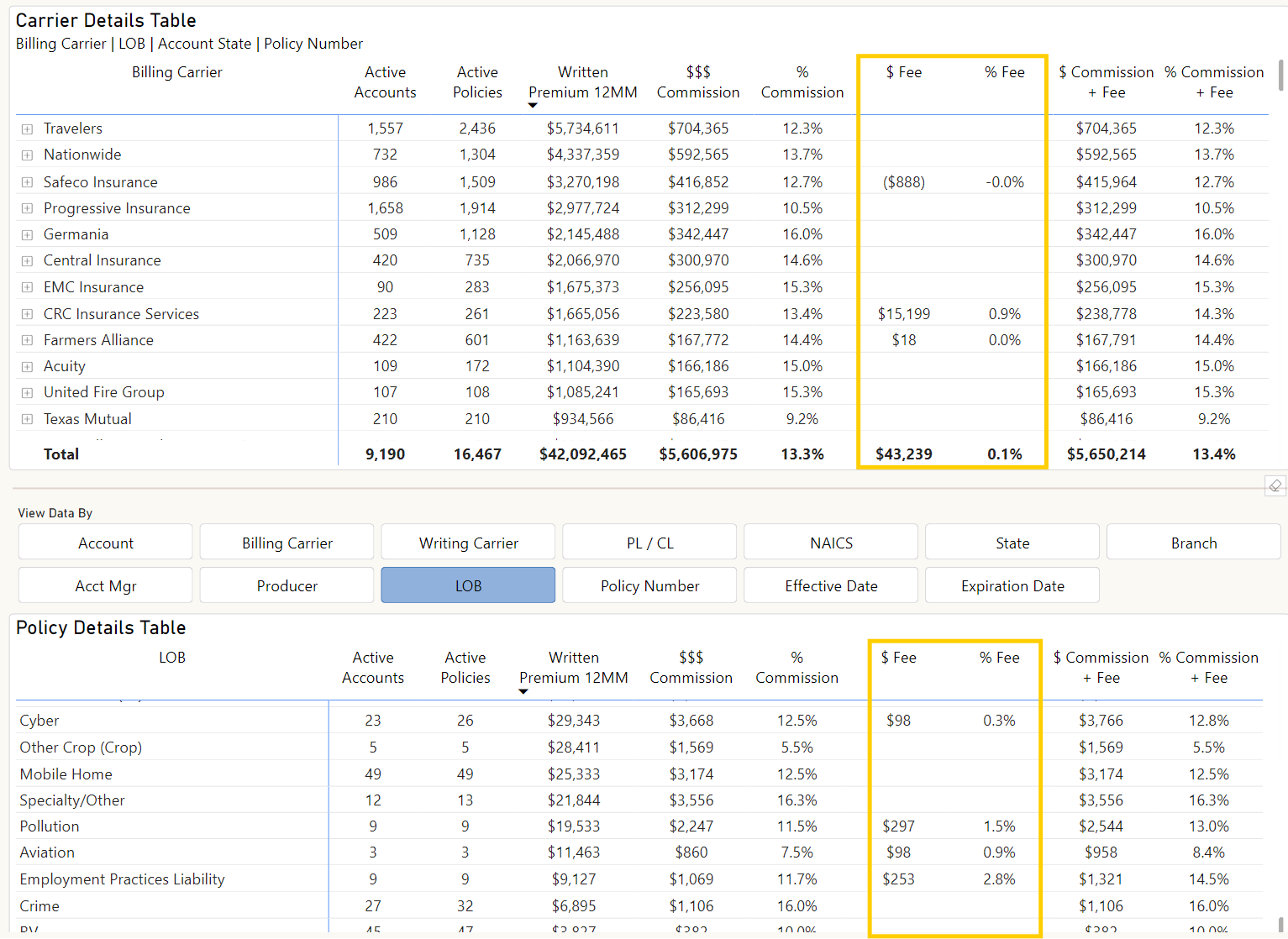
---------------------------------------------------------------------------------------------------
Test your Knowledge of Clarity:
1. NAICS codes come into the system by way of Clarity. How exactly do the codes appear? Choose all that apply:
*A. From my AMS reports
B. From the Networks Carrier Production reports
*C. Data Axle
D. Magic!
NAICS codes are ingested from your AMS reporting as well as Data Axle. (We think it's kind of magical too!)
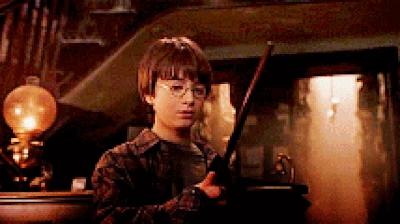
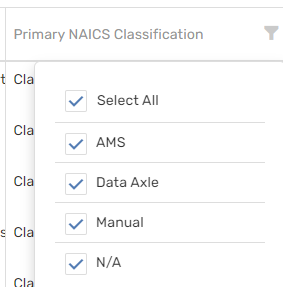
2. You have the ability to fully customize the Customer Accounts section while working through your NAICS codes?
*A. Yes
B. No
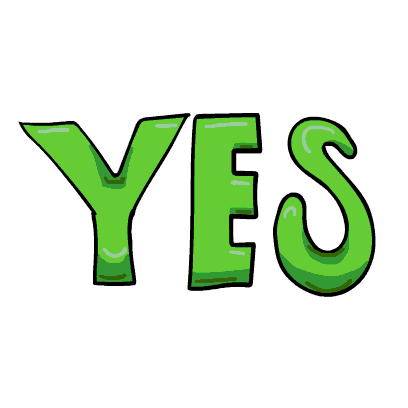
You can resize columns, reorder, even add, and remove columns!
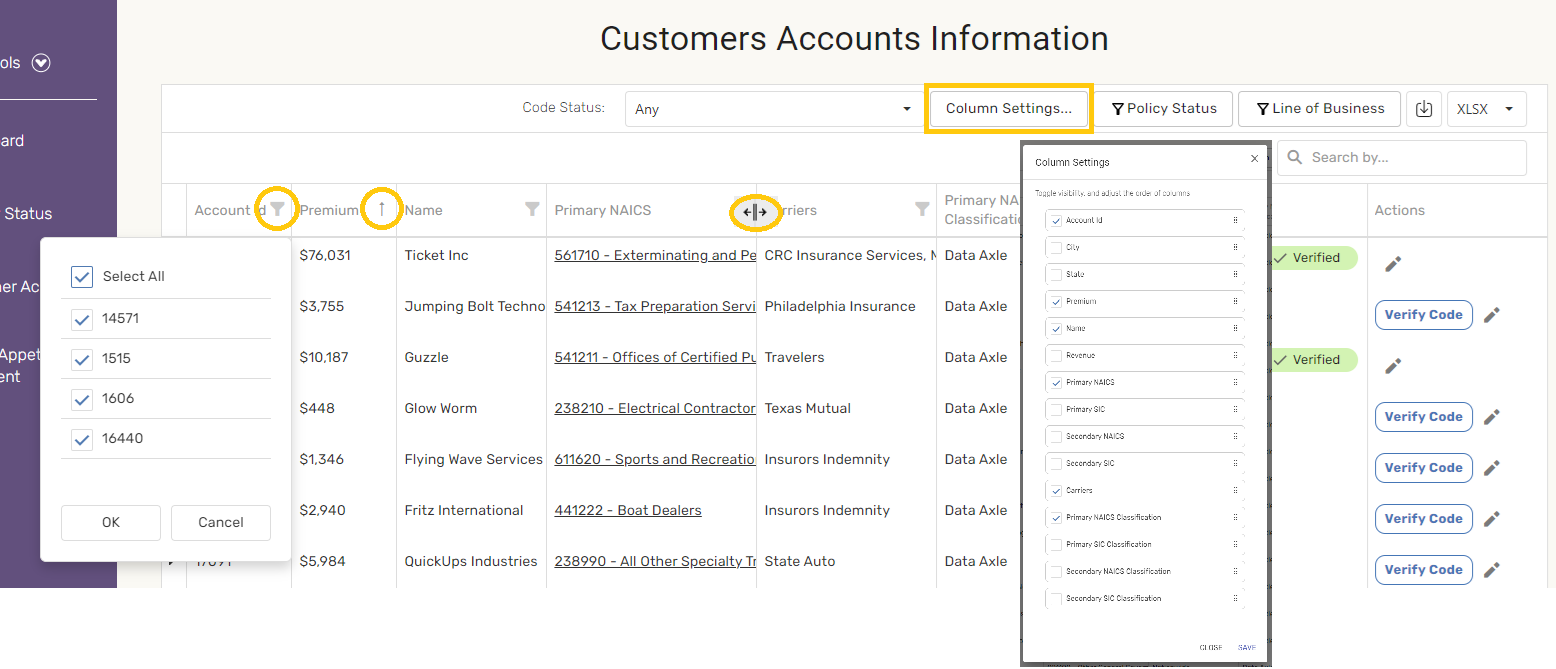
3. You have the ability to change an accounts NAICS code at any time?
*A. Yes
B. No
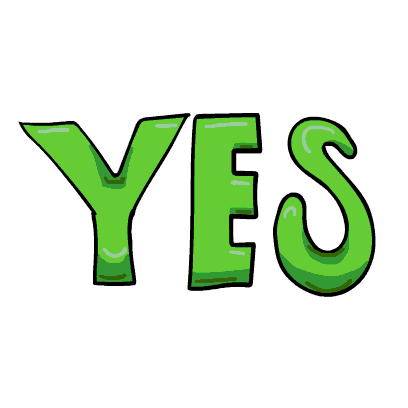
You can change any NAICS codes in Clarity, even if you have already verified it. Just click the pencil icon to open the modal that will allow you to update the code.
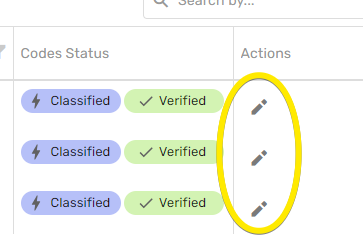
4. How do you access Clarity?
*A. Through the upload portal
*B. By using the URL https://clarity.agencykpi.com
You can get to Clarity either from the upload portal or the URL.
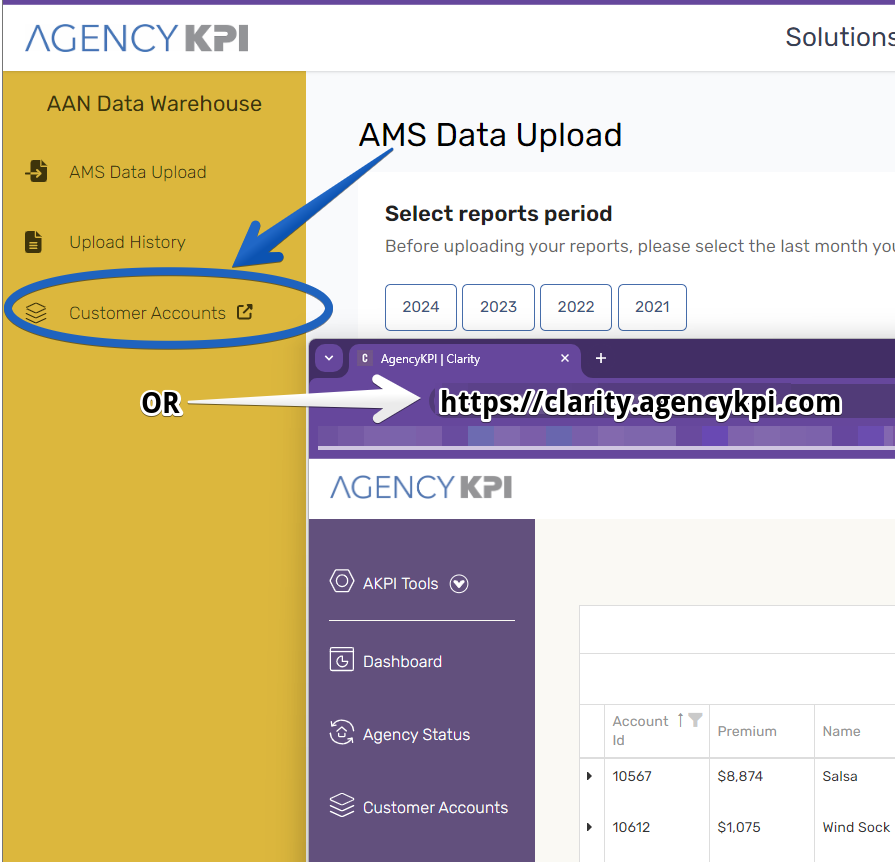
5. True or False, it is important to work on NAICS coding your accounts?
*A. True
B. False
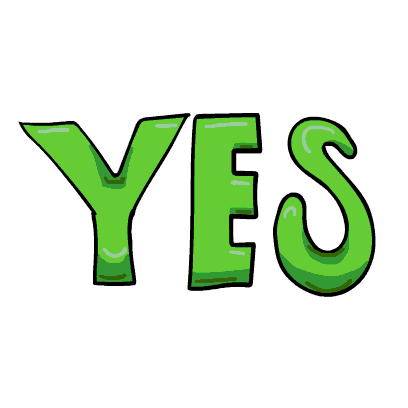
The more accounts classified, the more accurate the data will be in Market Assistance and Revenue Tuner. Even if you work on classifications for a few minutes each day, you will be surprised how quickly it will make a big impact!



