Welcome to Understanding! Our user-friendly analytics platform is designed to turn your agency’s production and revenue data into clear, visual insights—making it easier to track performance and stay aligned with your network partners.
In this article, we’ll walk through each of the main tabs in Understanding, so you can get comfortable navigating the platform and start unlocking the full value of your data. Let’s dive in!
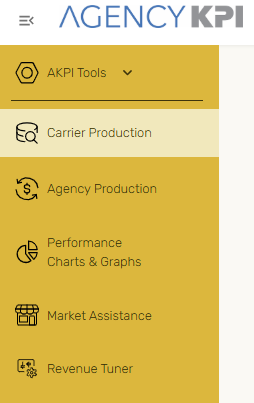
Carrier Production
In this module, you’ll get to know the Carrier Production tab in Understanding. This data comes directly from reports provided by carriers and uploaded by your Network or Aggregator—giving you visibility into high-level production trends.
Need a refresher later? You can always revisit this topic on our Help Portal – Carrier Production.
The video below will walk you through how to navigate the Carrier Production tab. After watching, you’ll have a chance to answer a few low-pressure questions to reinforce what you’ve learned. No need for perfection—we’re just here to help you feel confident using the platform. We’re excited to support your success!
Test your Knowledge of Carrier Production:
1. The data supplied in the Carrier Production tab comes from what data source?
A. The Production file my agency uploads from our AMS
B. The Carrier file that my network supplies
2. What will you need to do to see information in the Carrier Production tab?
A. Contact my network and ask to be included
B. Contact the Carrier and ask to be included
C. Nothing!
3. What Carriers are included in the Carrier Production view?
A. My Networks core Carriers
B. All of my Agency's Carriers
Agency Production
In this module, you’ll explore the Agency Production tab in Understanding—where your own agency’s data comes to life. The insights here are powered by reports you generate from your agency management system and upload using the AgencyKPI uploader.
Need additional guidance later? You can always access detailed instructions anytime on our Help Portal – Agency Production.
Reminder: The following agency management systems are currently supported for data uploads:
-
AMS360
-
Epic
-
EZLynx
-
Hawksoft
-
NASA Eclipse
-
Nexsure
-
Sagitta
-
TAM
If your agency uses one of these systems, you’re eligible to upload and start unlocking valuable insights!
The video below will walk you through how to navigate the Agency Production tab. Once you’ve watched it, you’ll find a few follow-up questions to check your understanding.
(See what we did there? 😄) No stress—this is just a helpful way to get more familiar with the platform. We’re here to support you every step of the way!
Please note: To fully unlock the power of Agency Production and other advanced tools in Understanding, your agency must be reconciling commissions within your management system.
Test your Knowledge of Agency Production:
1. Where does the data come from that supplies the information you see in Agency Production?
A. The Carrier provides this data for us
B. Our Network provides this data for us
C. We do. It comes from the Production/Transaction reports that we load each month.
2. Where does the Core and Non-Core designation come from?
A. My agency decides this
B. My network decides this
C. AgencyKPI decides this
3. I want to download the Agency Production table, is that possible?
A. Yes
B. No
Performance Charts & Graphs
The Performance Charts & Graphs tab in Understanding offers a visual snapshot of your agency’s trends over time. Here, you’ll see interactive graphs that help you spot patterns in written premium, new business, and overall production across different time periods and lines of business.
These charts are designed to make complex data easier to understand at a glance—so you can quickly answer questions like:
-
How did our production change month over month?
-
Are we gaining or losing traction in certain lines of business?
-
What’s the bigger picture behind our agency’s performance?
You can apply filters to drill down by agency, carrier, or line of business, giving you the flexibility to focus on exactly what matters to you.
This tab is intuitive and interactive—so feel free to click around, adjust filters, and start getting a clearer view of your agency’s performance.
Need additional guidance later? You can always access detailed instructions anytime on our Help Portal – Performance Charts & Graphs.
Market Assistance
In this module, you’ll get to know the Market Assistance tab in Understanding.
This view is powered by the data you upload from your agency management system using the AgencyKPI uploader. The customer accounts and policies shown come from your agency’s most recent Book of Business report, while invoiced premium and revenue are based on your most recent Production Report, calculated from transactions within the past 12 months.
The video below will walk you through how to navigate the Market Assistance tab. After watching, you’ll have a few short questions to reinforce what you’ve learned—no pressure, just a helpful way to get more comfortable with the tool.
Please note: To fully unlock the power of Market Assistance and other advanced tools in Understanding, your agency must be reconciling commissions within your management system.
Interested in unlocking this feature?
Market Assistance is part of an upgraded subscription. To learn more or book a demo, click here to connect with our team.
Need additional guidance later? You can always access detailed instructions anytime on our Help Portal – Market Assistance.
Test your Knowledge of Market Assistance:
1. Included in Market Assistance, you have the ability to view data from what sources?
A. Just my Agency
B. My Agency and my Network
C. My Agency, my Network, and all Industry data reported to AgencyKPI
2. You have the ability to view both Personal and Commercial lines in the Market Assistance tool?
A. Yes
B. No
3. What source do the Loss Ratio and New to Book percentages come from?
A. My AMS reports
B. My Network's Core Carrier production reports
4. Who at your agency might benefit most from Market Assistance?
A. Executives and Administration
B. Account Managers
C. Sales Team
Revenue Tuner
In this module, you’ll dive into the Revenue Tuner tab in Understanding—a powerful tool for uncovering revenue opportunities and maximizing your book’s potential.
The insights here are powered by reports you generate from your agency management system and upload using the AgencyKPI uploader.
Good news: One monthly upload powers all the features we’ve covered—Agency Production, Market Assistance, and Revenue Tuner—so there’s no need to submit separate files for each tab.
The video below will show you how to navigate the Revenue Tuner tab and explore common use cases. Afterward, you’ll have a few quick questions to help reinforce what you’ve learned. No pressure—this is just a helpful way to get more familiar with the platform. We’re here to support your success every step of the way!
Please note: To fully unlock the power of Revenue Tuner and ensure accurate insight, your agency must be reconciling commissions within your management system.
Need additional guidance later? You can always access detailed instructions anytime on our Help Portal – Revenue Tuner.
Test your Knowledge of Revenue Tuner:
1. Which premium is being displayed in Revenue Tuner?
A. Book of Business Premium
B. Invoiced (or Billed) Premium on active and inactive policies in the last 12 months
C. Invoiced (or Billed) Premium on active policies in the last 12 months
2. What types of business are included in the Revenue Tuner?
A. Life and Health
B. Commercial
C. Personal
D. Bonds
E. Crop
F. Financial Products
3. True or False: Agency fee income is only available for agencies on Epic or AMS360?
A. True
B. False
Congratulations, you have completed the Revenue Tuner training.

(Too funny not to share, we couldn't resist a little word play - click the link above for a playful twist on the 'Revenue Tuna')
Clarity (NAICS Coding)
In this module you will learn about NAICS coding and Clarity.
Clarity is accessible not only from within Understanding but also from this URL - https://clarity.agencykpi.com. If you use the link remember to save the bookmark prior to logging in.
You will use Clarity to add, change, or verify the NAICS codes used throughout the dashboards and reporting in AgencyKPI.
In this video you will learn how to navigate to and around Clarity. Take a look and answer a few follow up questions to test your knowledge! No pressure though, this is not about perfection. We just want to help you get to know our tool. We are excited to see you succeed!
Need additional guidance later? You can always access detailed instructions anytime on our Help Portal – Clarity.
Test your Knowledge of Clarity:
1. NAICS codes come into the system by way of Clarity. How exactly do the codes appear? Choose all that apply:
A. From my AMS reports
B. From the Networks Carrier Production reports
C. Data Axle
D. Magic!
2. You have the ability to fully customize the Customer Accounts section while working through your NAICS codes?
A. Yes
B. No
3. You have the ability to change an accounts NAICS code at any time?
A. Yes
B. No
4. How do you access Clarity?
A. Through the upload portal
B. By using the URL https://clarity.agencykpi.com
5. True or False, it is important to work on NAICS coding your accounts?
A. True
B. False



