1. Within Harmony, click the AKPI Tools button in the upper left corner, then select AMS Carrier Mapping.
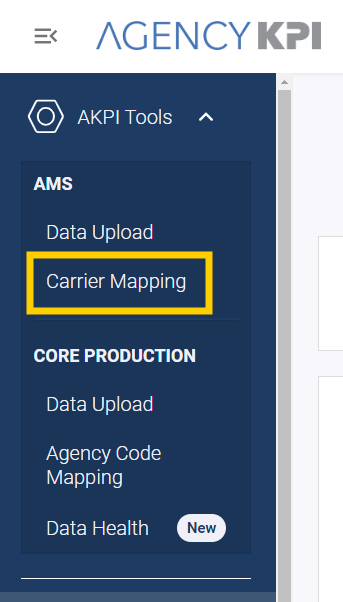
2. Once in the Data Warehouse, select the Agency name in the AMS Data Mapping Screen.
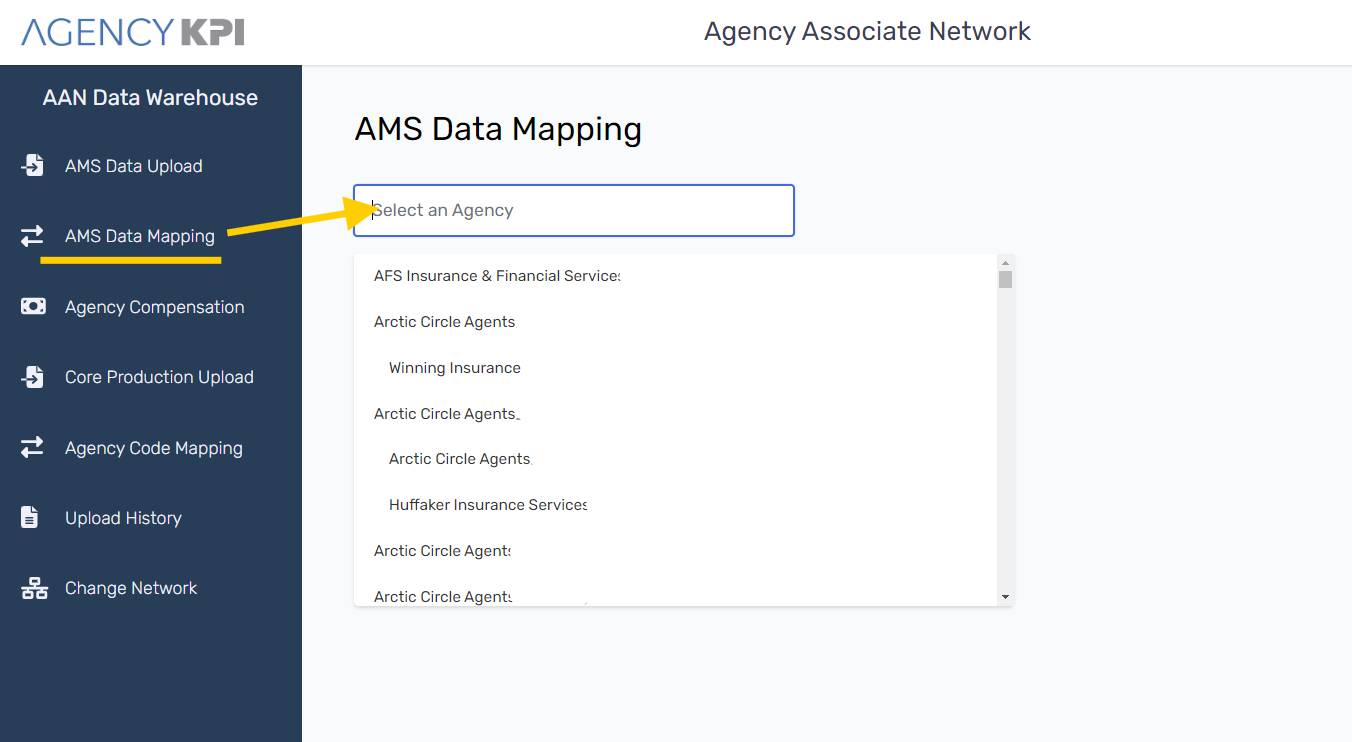
3. Once you have selected your desired agency, then look at either Carrier Mapping or Policy Type Mapping. You also have the option to Change to a different agency.
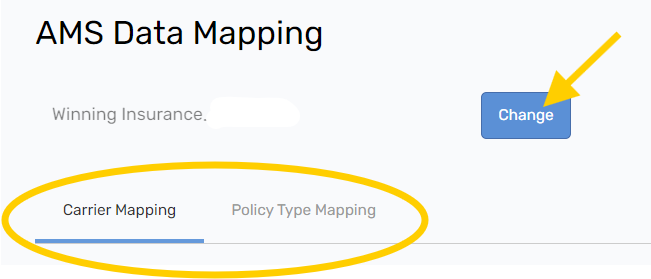
Carrier Mapping
1. Choose Show Unknown Only, to bring all unmapped values to the top of the table
.
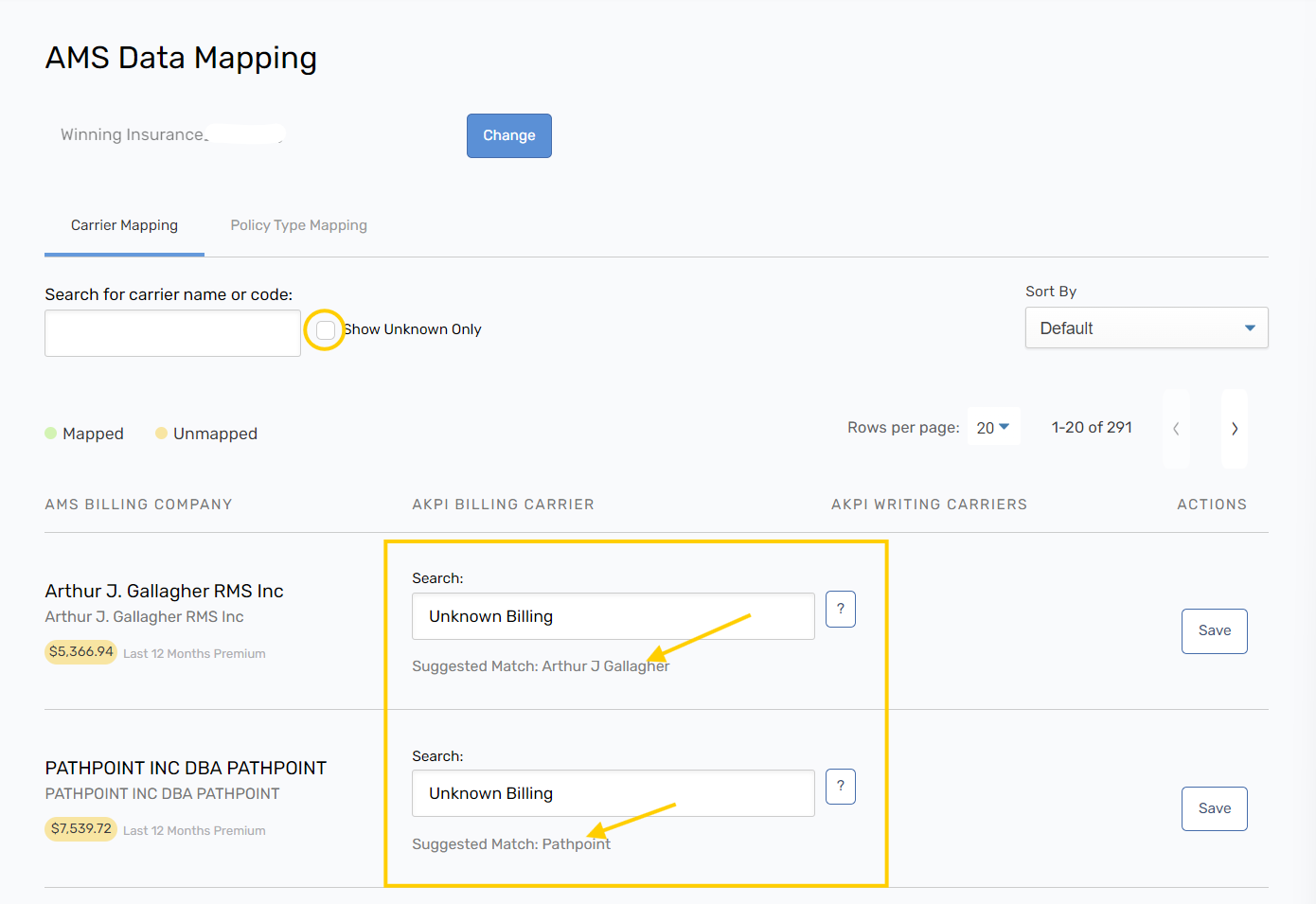
2. You can choose the "Suggested Match" by clicking the suggested carrier name, or start to type the name of the carrier you would like to map to.
In the example below we selected the suggested match, this opened up a new window to map to the writing carrier. Make you selection and click Save.
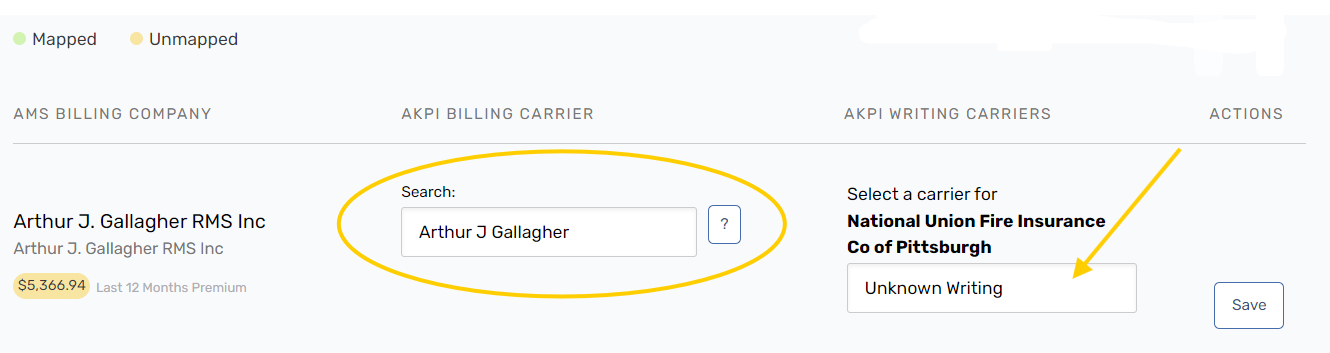
3. Once you have repeated this process for all unmapped carriers, make sure to click Submit changes.
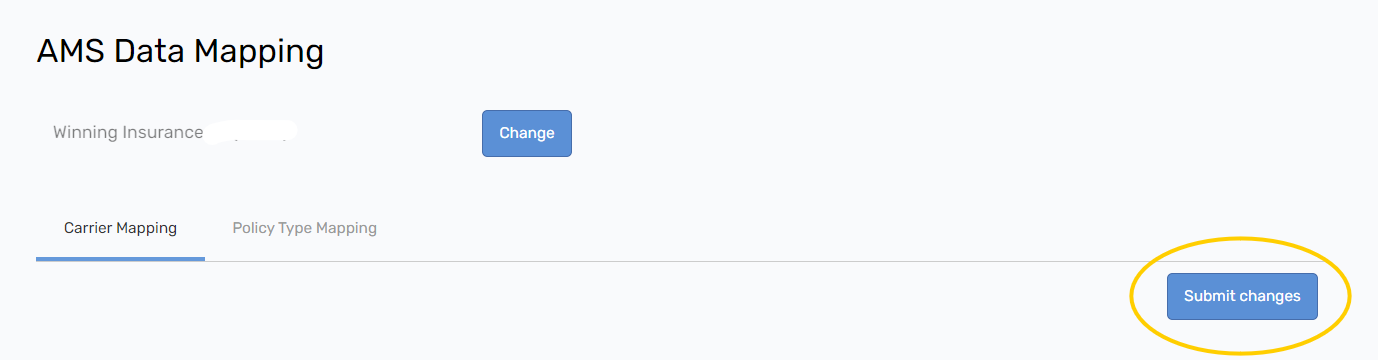
4. A "Submitting maps..." screen will appear.
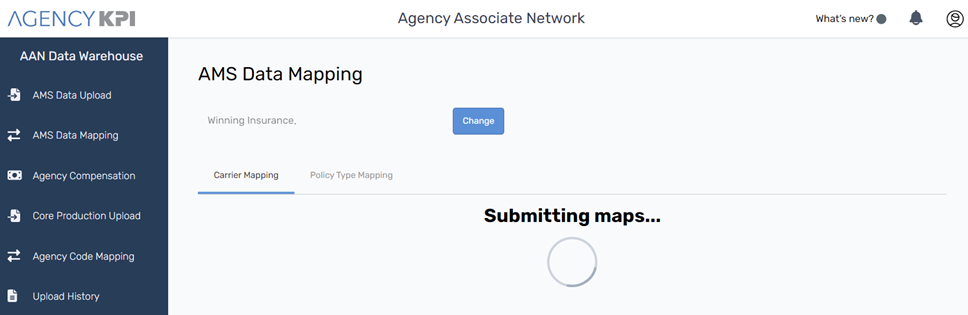
5. Once the mapping is complete you will see a "Maps successfully submitted!" message.
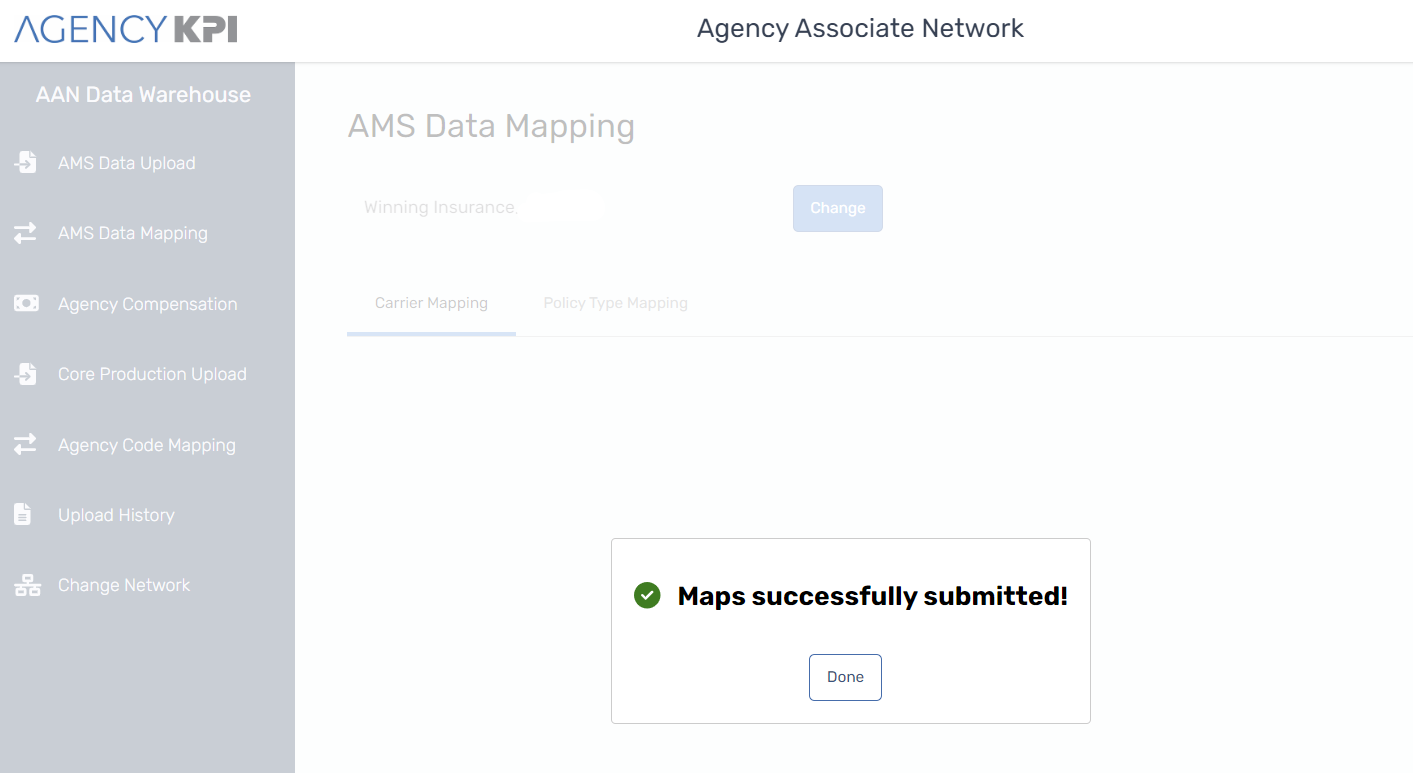
6. Click Done to return to the AMS Data Mapping screen.
Policy Type Mapping
1. Choose Policy Type Mapping at the top of the AMS Data Mapping page, and check the box to "Show Unmapped Only." This will bring all unmapped values to the top of the table.
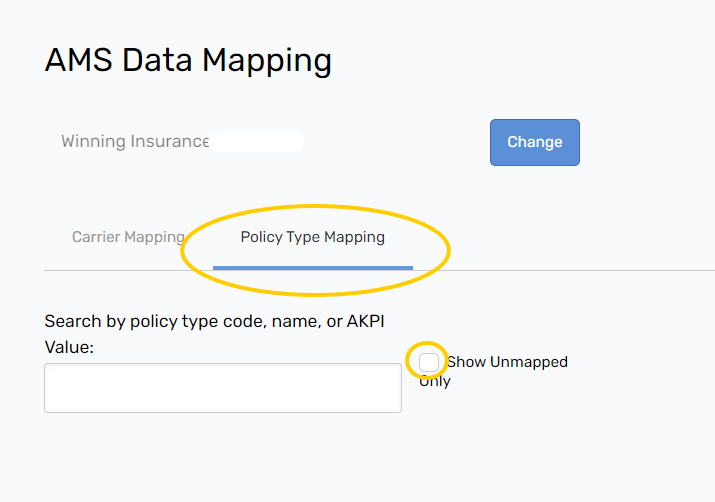
2. Unmapped will be shown in a white box that you have the ability to edit. Suggestions may be made, you can either click Save or click the drop down box to make a different selection and click Save.
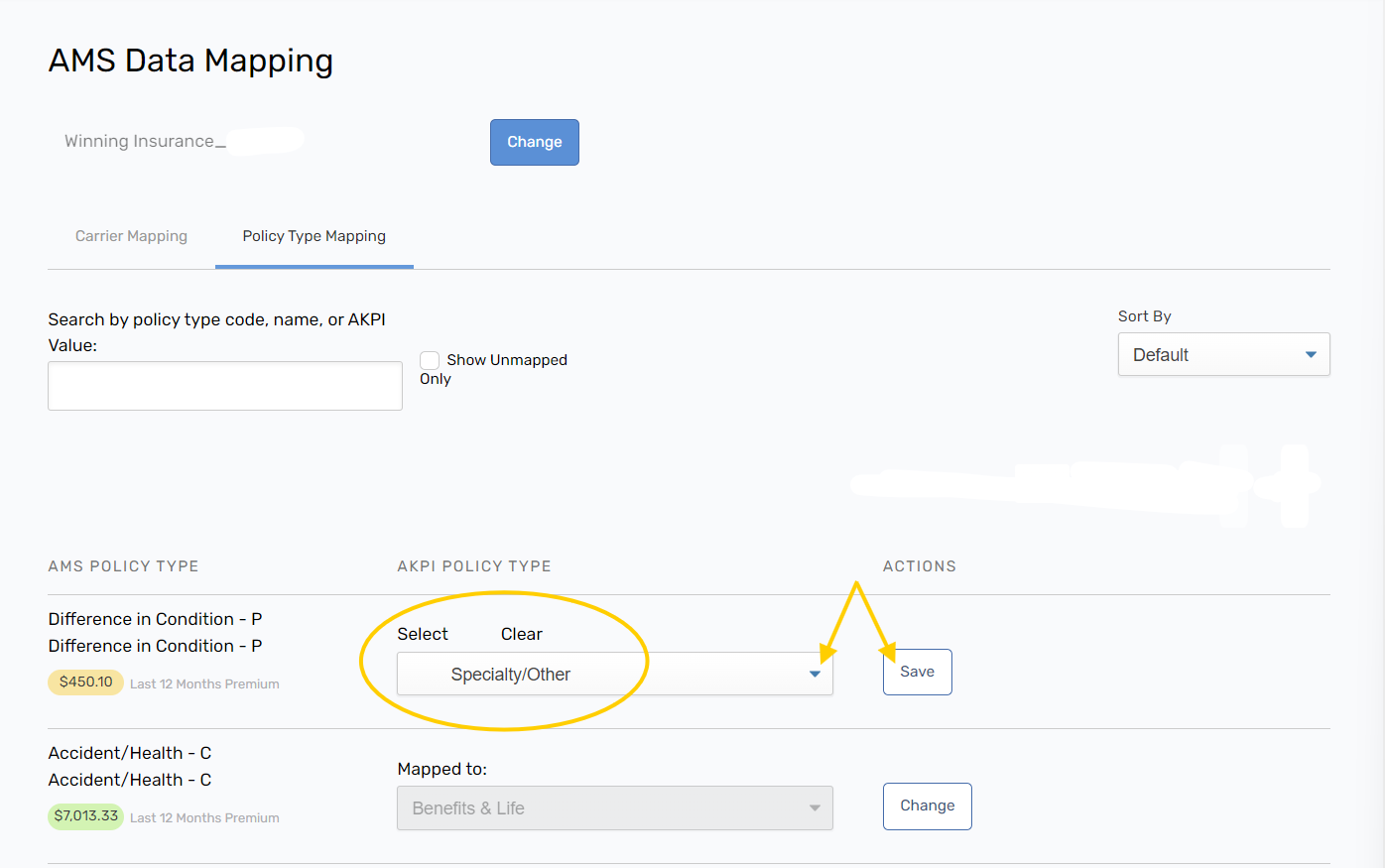
3. Once you have repeated this process for all unmapped policy types, make sure to click Submit changes.
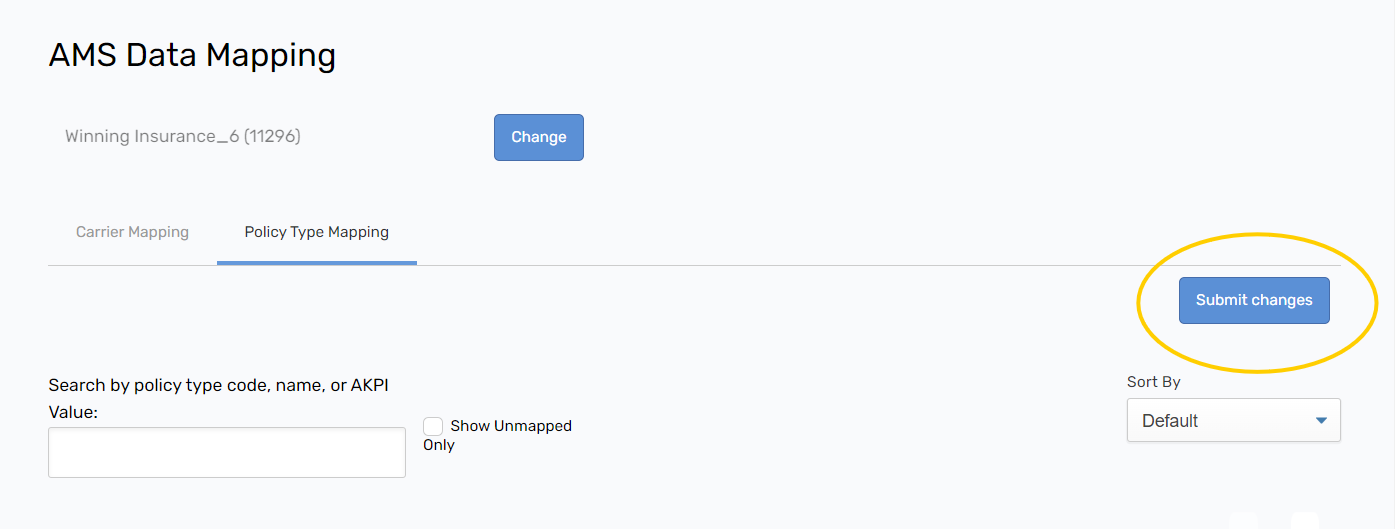
4. A "Submitting maps..." screen will appear.
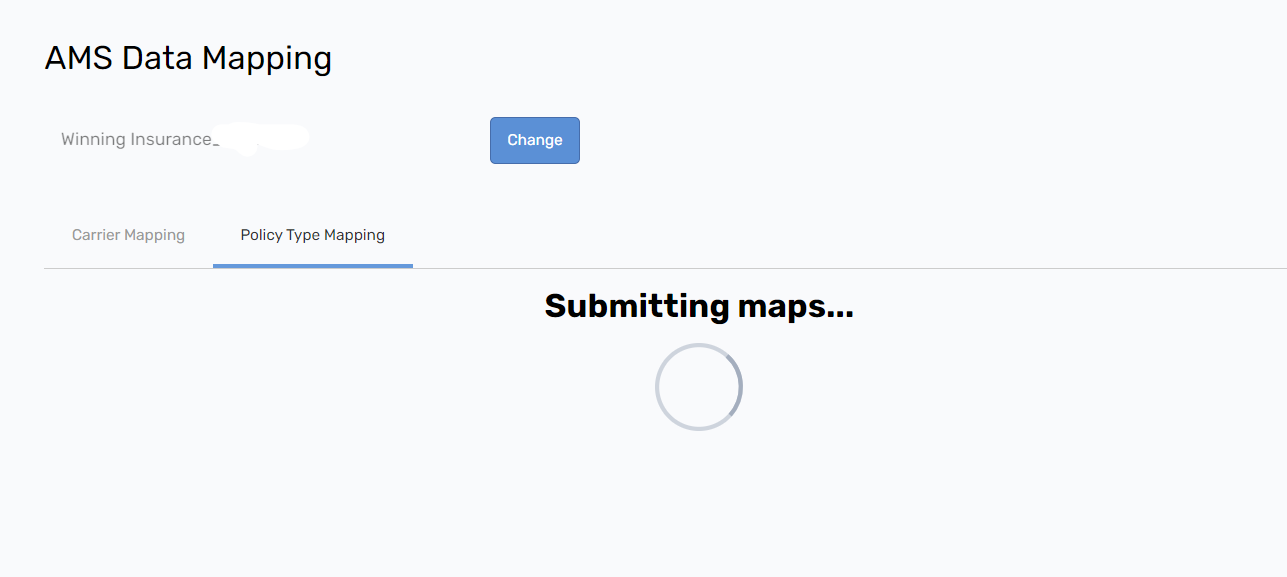
5. Once the mapping is complete you will see a "Maps successfully submitted!" message.
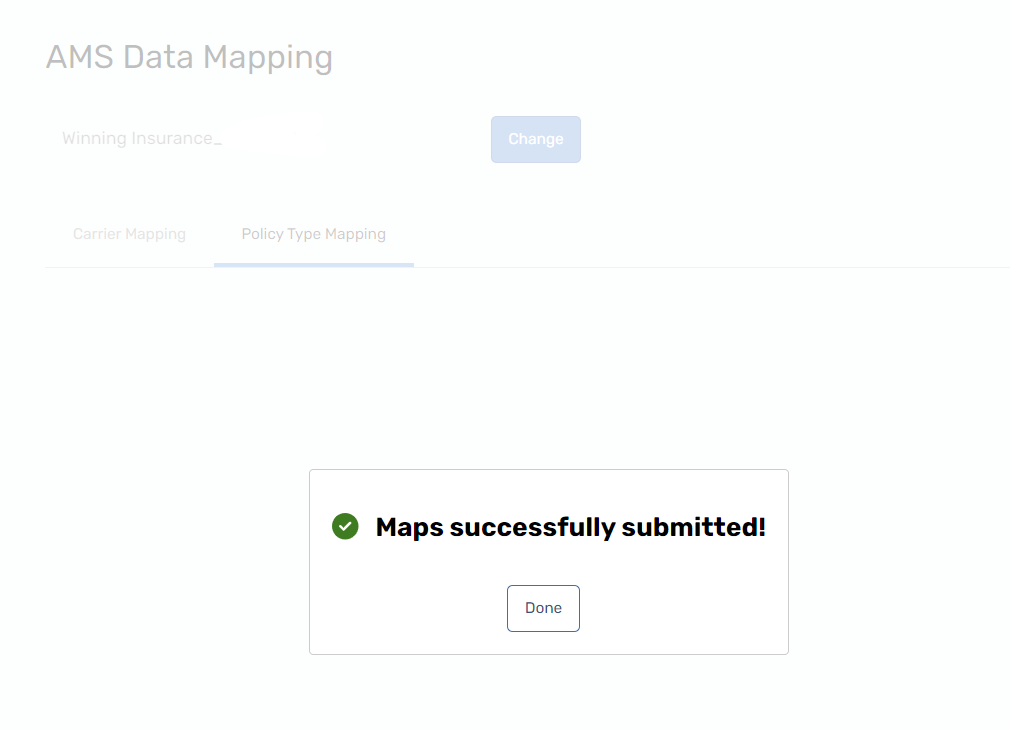
6. Click Done to return to the AMS Data Mapping screen.



