Unmapped billing carriers means the billing carrier(s) have not been mapped* in AKPI's system. This view will also show any Billing Carriers that have been mapped to miscellaneous. The miscellaneous mapping category is used when it is clearly not a billing carrier, ex.: “submissions,” “quoting,” “misc. carrier,” (as seen in the example below) “program,” (as seen in the example below).
*In this case mapped means the process of connecting a data field from one source to a data field in another source. AgencyKPI uses mapping in this way to standardize and orchestrate data.
Click the Unmapped Billing Carriers card at the top of the screen to filter the page.
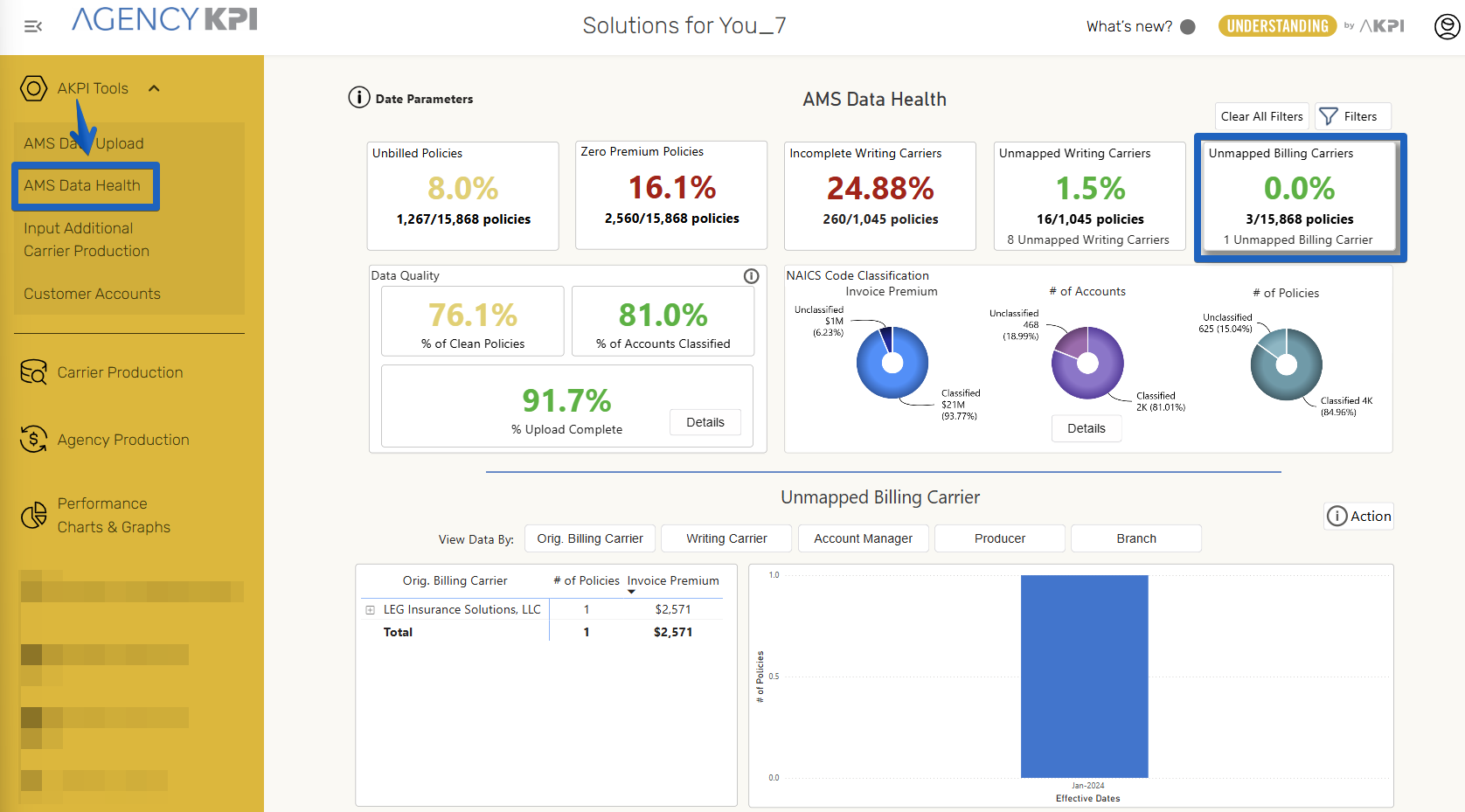
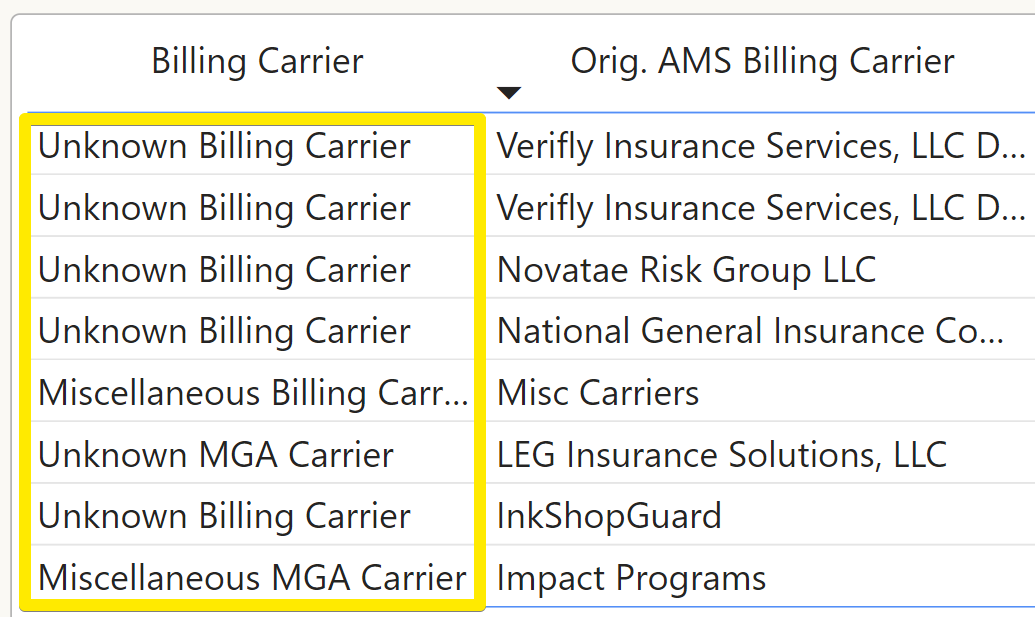
The action is on the network or aggregator to complete the mapping. Once the data refreshes it will correct this inconsistency. Note that any billing carrier listed as Miscellaneous will remain until the agency properly identifies the billing carrier in their AMS. The agency may verify that the Orig. AMS Billing Carrier is a valid Billing Carrier (see above example of “Misc Carriers”).
The Unmapped Billing Carriers table appears below the cards and will show you the details.
View the data by Orig. Billing Carrier, Writing Carrier, Account Manager, Producer, and Branch. You may multi select these, the order in which they are selected will be the order of the drop down in top left summary table.
There are two summary cards that will display your selection, as well as effective dates. A full list will appear in the bottom table.
The bottom table data is exportable.



