Zero Premium policies are derived from the Book of Business report. In other words, this premium is pulled from the policy level and not the accounting side.
This will affect reports coming soon to AKPI - Retention Dashboards!
Click the Zero Premium policies card at the top of the screen to filter the page.
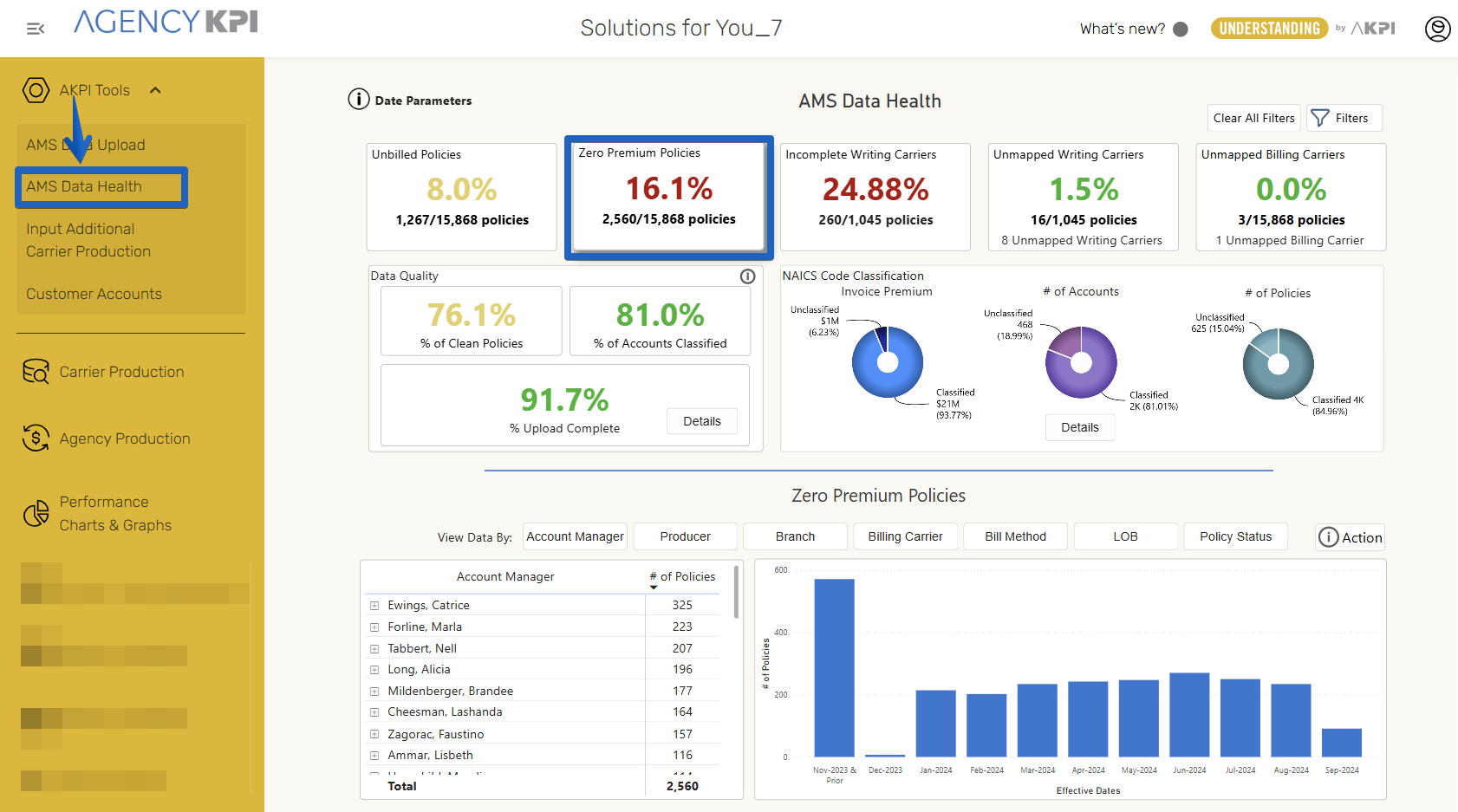
The Zero Premium Policies table appears below the cards and will show you additional details.
View the data by Account Manager, Producer, Branch, Billing Carrier, Bill Method (it can determine how you receive commission either Agency Bill or Direct Bill), or LOB. You may multi select these, the order in which they are selected will be the order of the drop down in top left summary table.
There are two summary cards that will display your selection, as well as effective dates. A full list will appear in the bottom table.
Use the Invoice Premium and Invoice Revenue columns to give you line of sight into possible commissions received where premium was never entered at the policy. Questions this will help you answer:
- Has the premium downloaded?
- Has the account manager entered in the premium on non-downloaded policies?
- Has the policy been canceled but not transacted in the management system?
The bottom table has more columns of information than is viewable in the window – scroll to see the entire table. This data is exportable.



