May 21, 2025
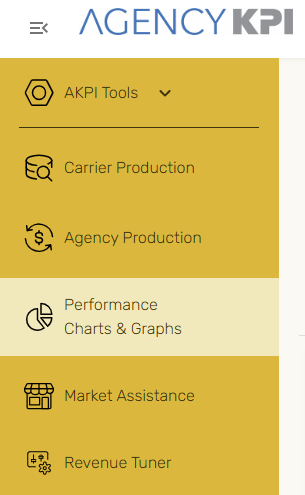
![]()
Performance Charts & Graphs data comes from the Carrier Production reports that have been supplied by your Network or Aggregator.
- Click the boxes to view graphics by Written Premium, New Business Premium or Loss Ratio.
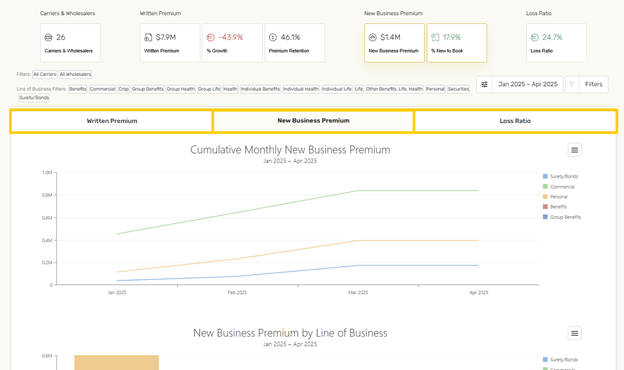
![]()
- Click the date in the upper right corner to adjust the time frame displayed
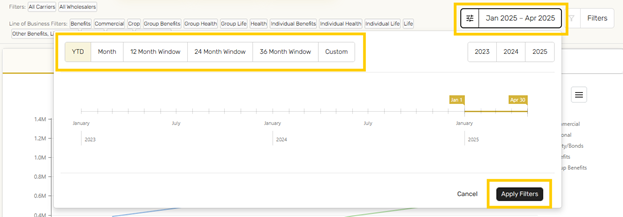
![]()
Click the Filters button to make selections from "All Carriers & Wholesalers" pull-down menu or the "Line of Business" pull-down menu
- Make selections and click Apply Filters
- Click Clear Filters to remove selections
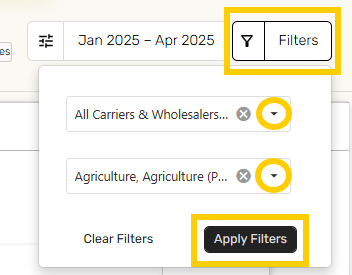
![]()
The Performance Charts and Graphs can be downloaded as PNG, JPEG, PDF or SVG files. Click the hamburger icon ![]() to choose the desired format from the drop-down menu and the file will automatically download.
to choose the desired format from the drop-down menu and the file will automatically download.

![]()



